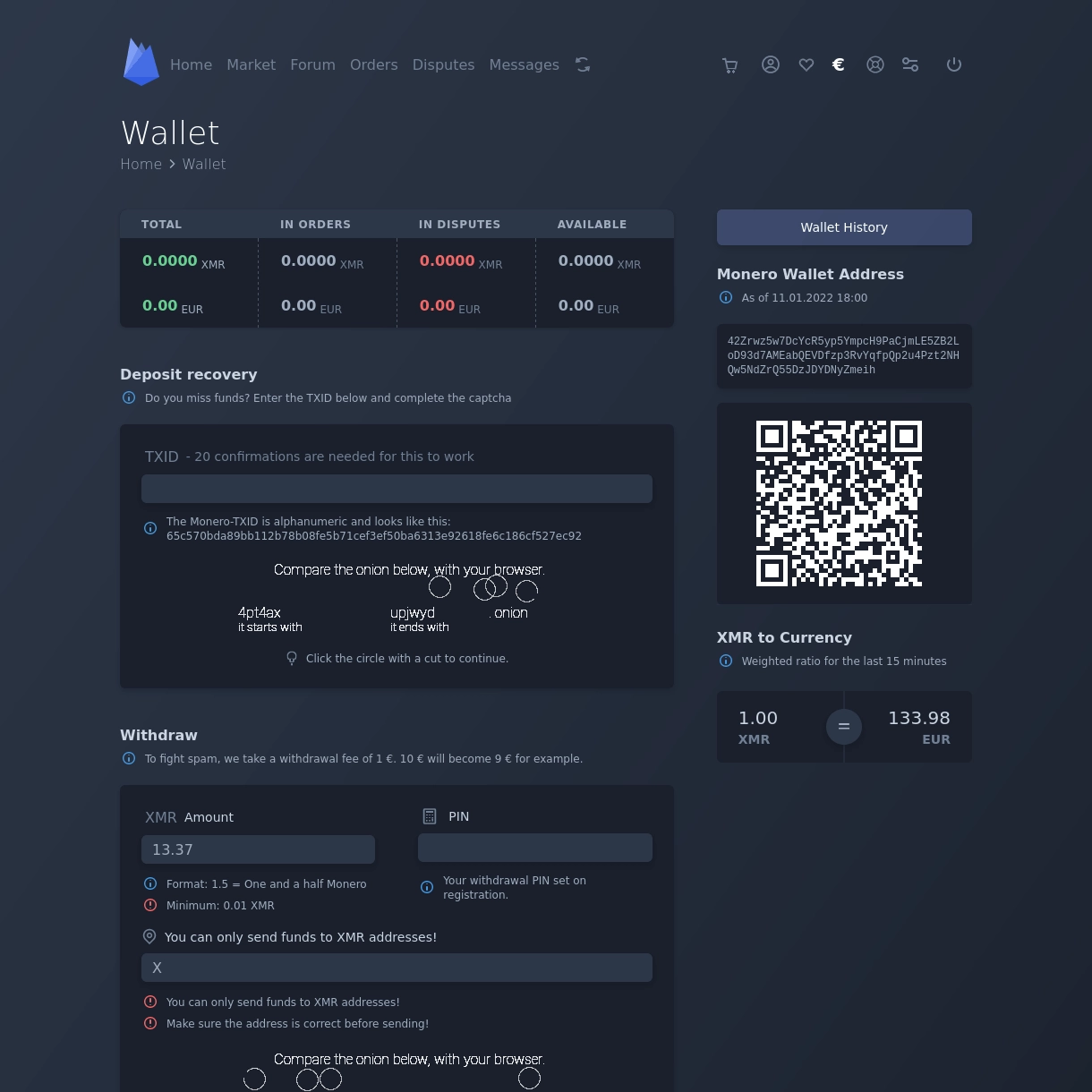
Step 1
Go To The Deposit Page
Once on the deposit page, fix your eyes right, there you will find a line containing your Monero deposit wallet (XMR) and below the QR code by scanning which you can easily copy the wallet address to your mobile device.
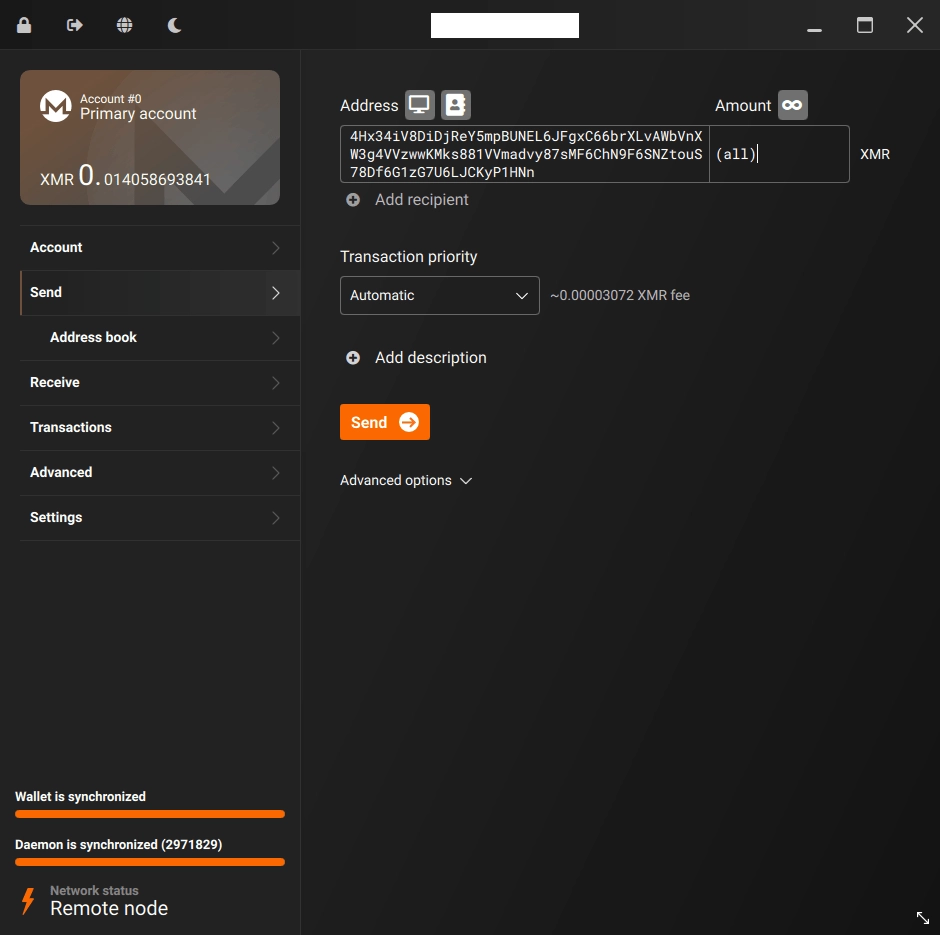
Step 2
Sending Coins To A Deposit Wallet
Open a crypto wallet on any device, go to the SENDING section, then fill out the form for creating transactions: in the address field, enter the address of your deposit wallet, in the amount field, specify the number of coins you want to deposit.
Create a transaction by clicking on the SEND button and confirming your actions by entering a password, if your crypto wallet requires it.
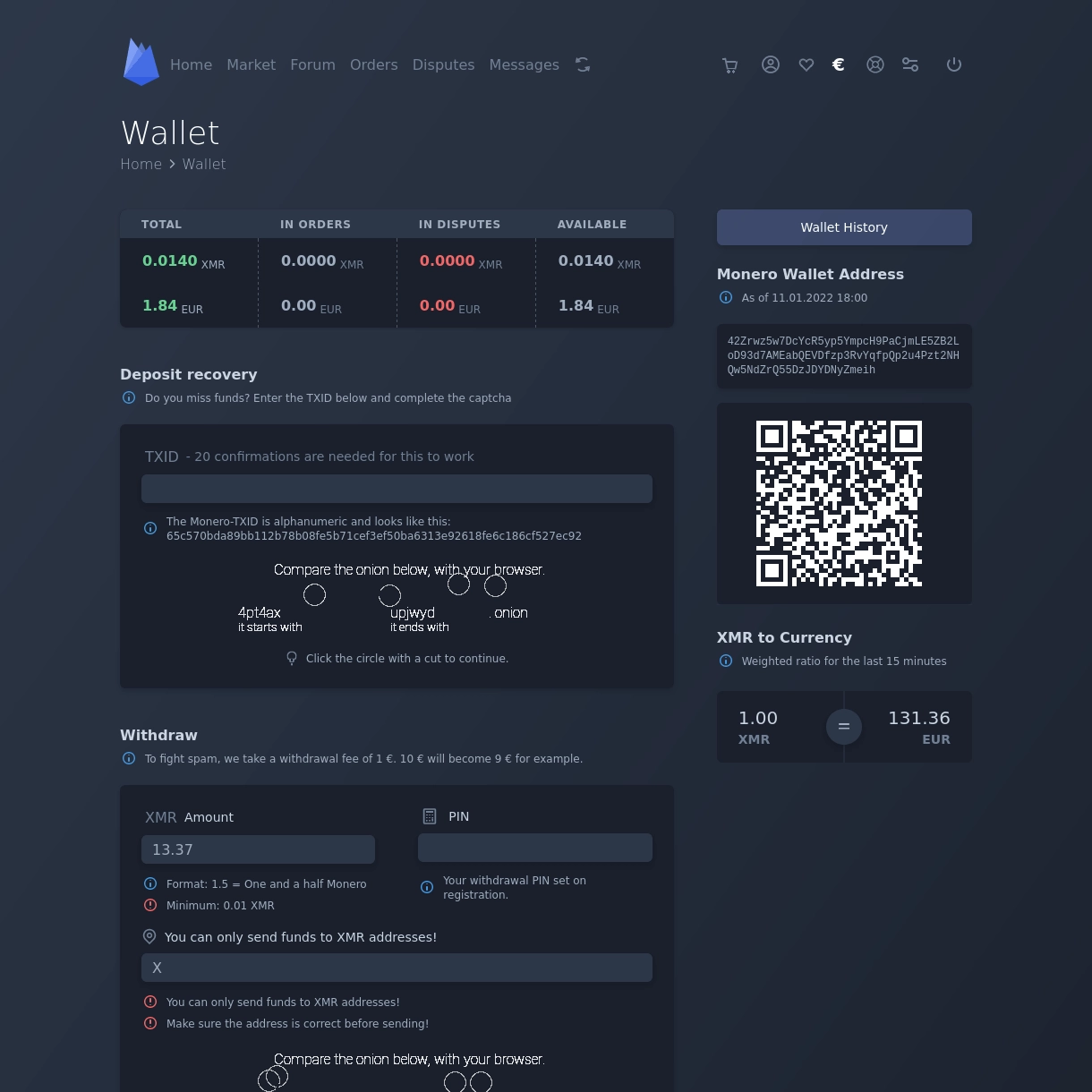
Step 3
Check The Receipt Of Funds
Go back to the deposit page and wait for the funds to arrive, your transaction and the total number of coins should be displayed on the same page.


