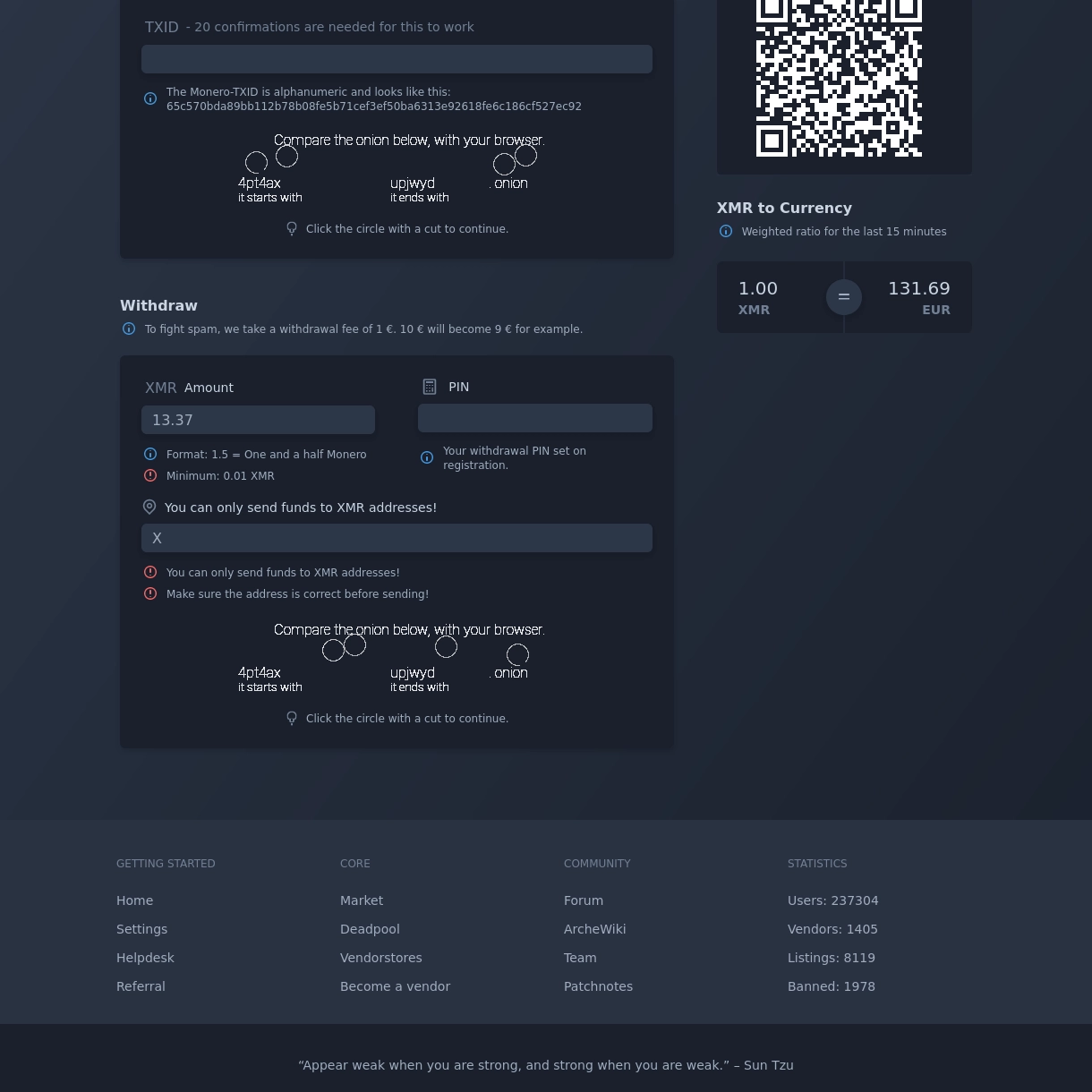
Step 1
Go To The Wallet Page
Going to the wallet page, scroll to the bottom, there you will find a panel for withdrawing funds under the heading "Withdraw".
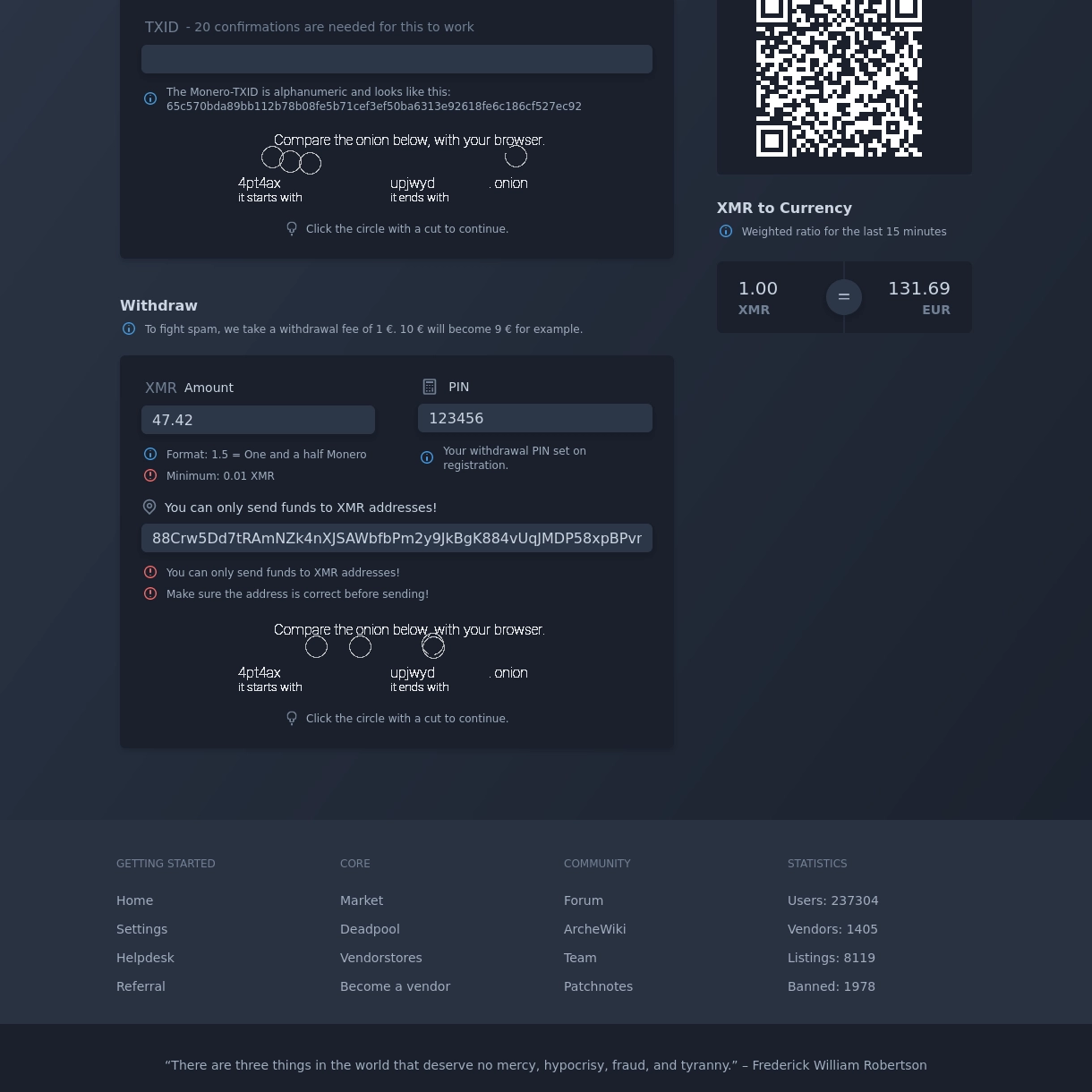
Step 2
Filling Out The Withdrawal Form
To indicate to the Archetyp financial system your withdrawal request, it must first be sent, the content of this request is set in the parameters of the withdrawal panel, there are three parameters in total:
Amount, XMR address and PIN, each parameter has a brief description and its name directly indicates what exactly you should specify in its contents.
Fill in all three parameters according to what he is responsible for and follow the last step.
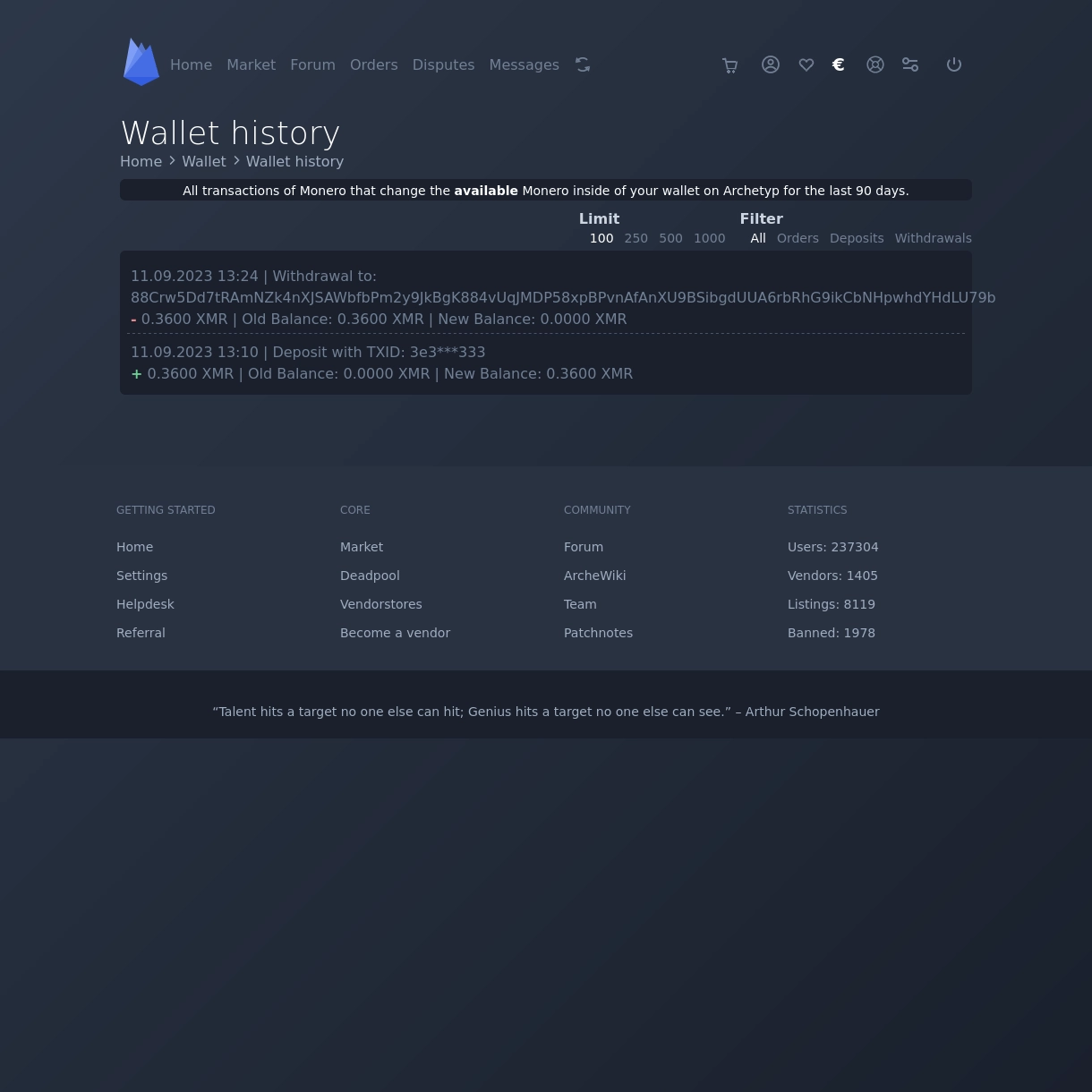
Step 3
Completion Of Withdrawal Of Funds
Solve the captcha located under the withdrawal panel, this will allow you to complete the withdrawal process with just one touch, after which your funds will be withdrawn according to the specified requesits.


